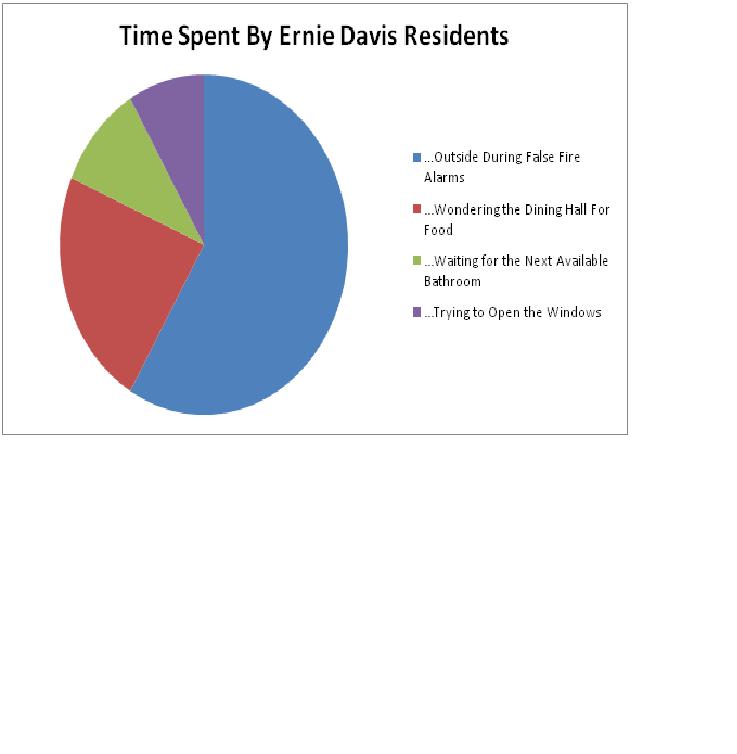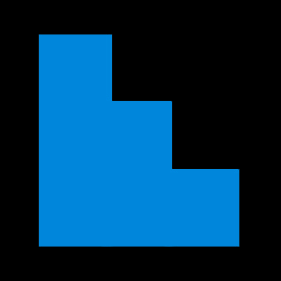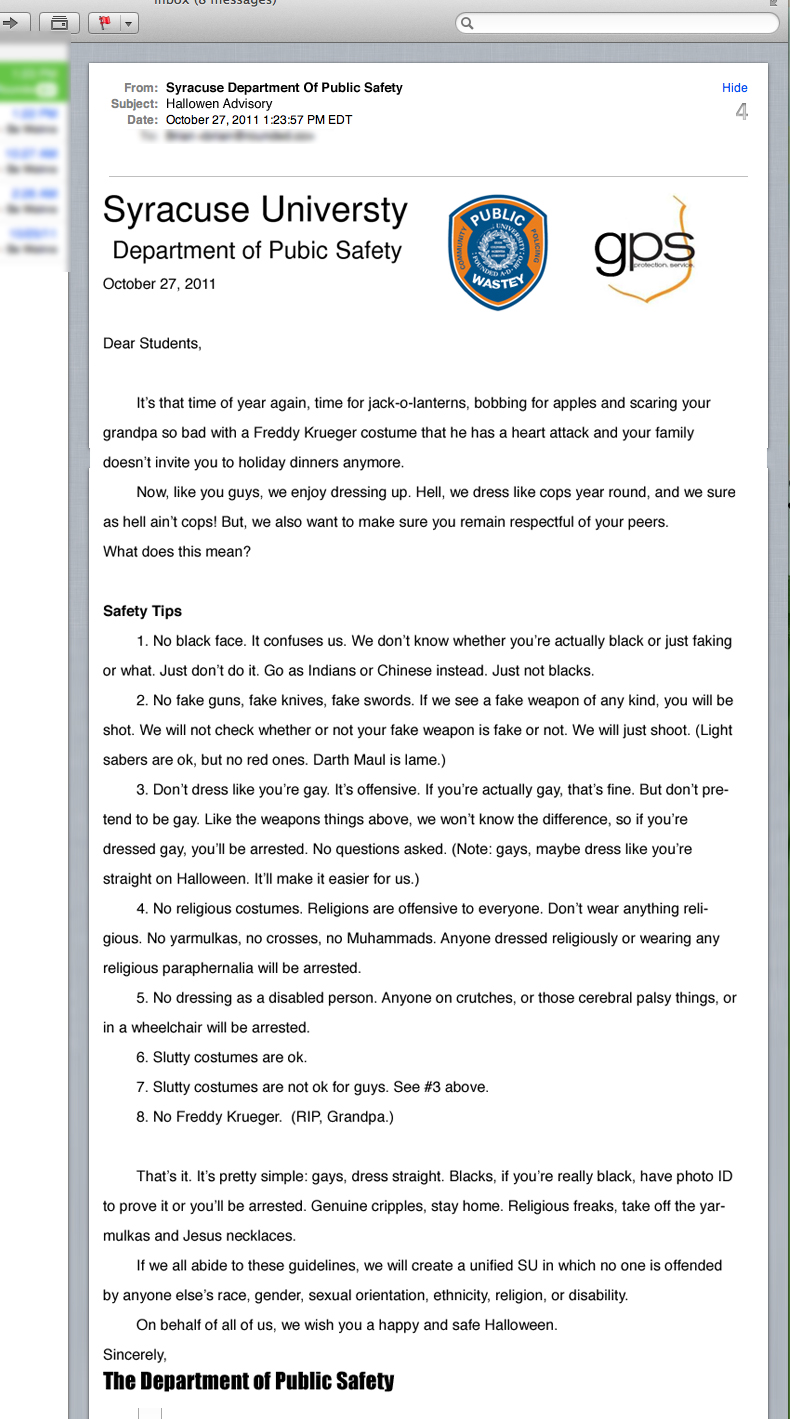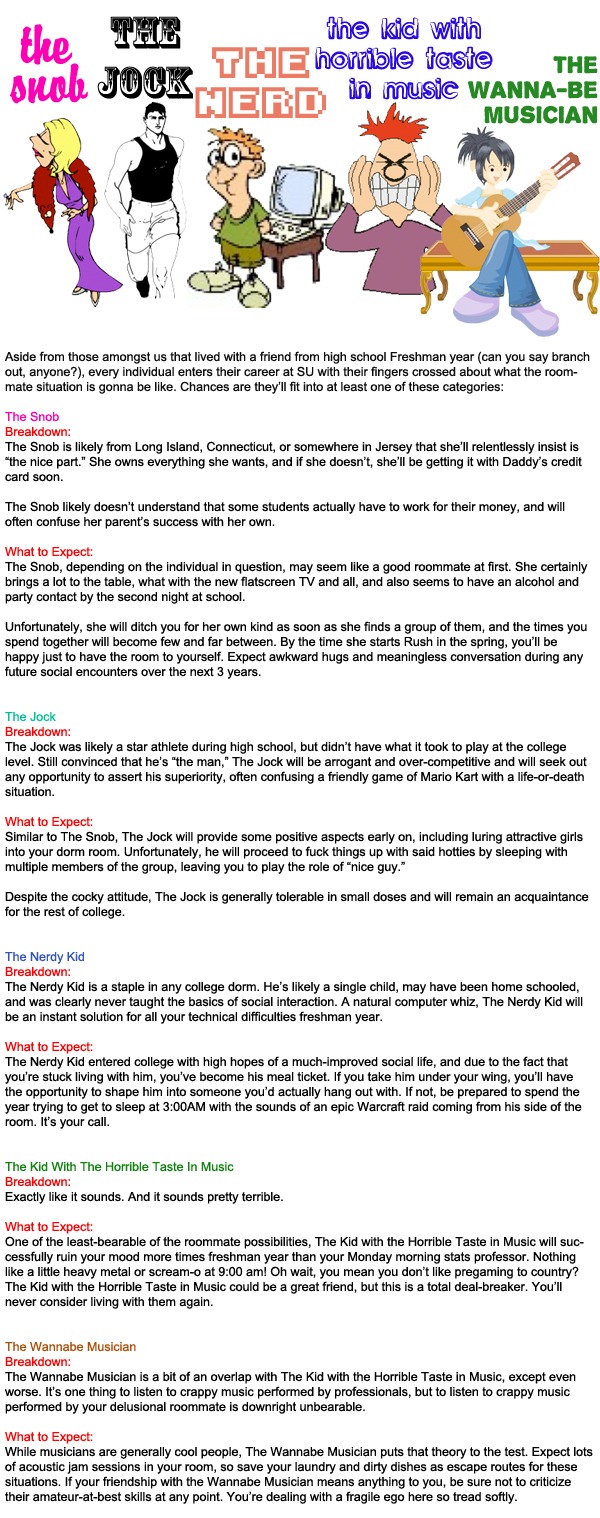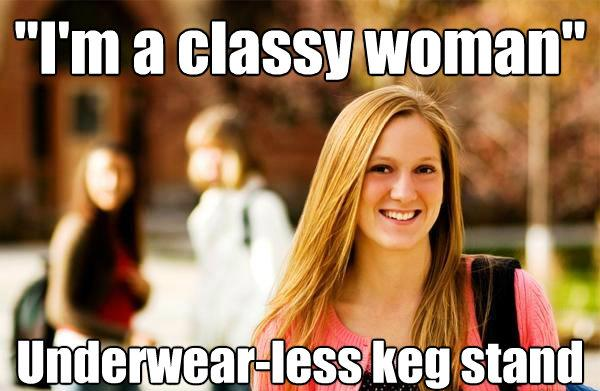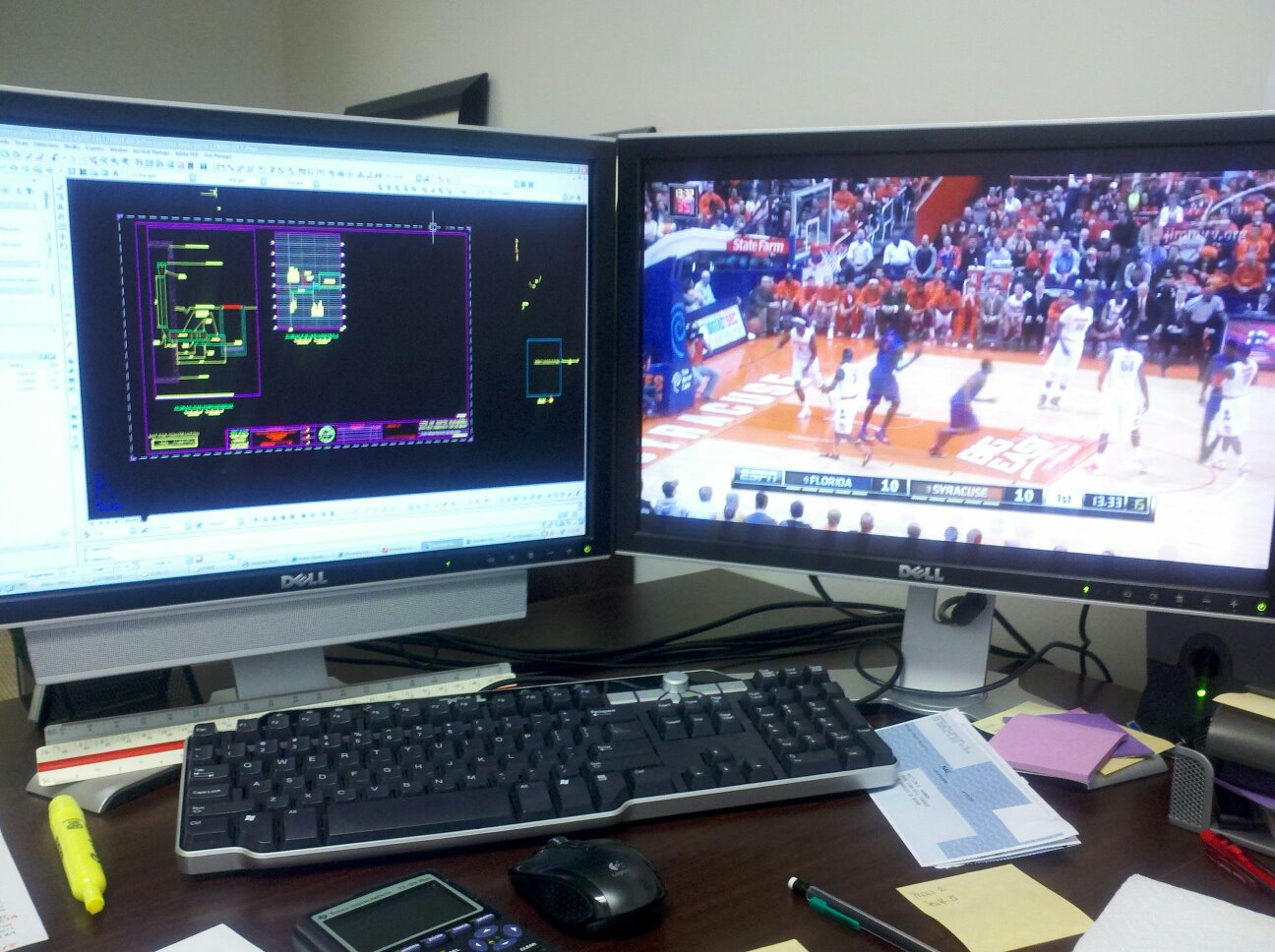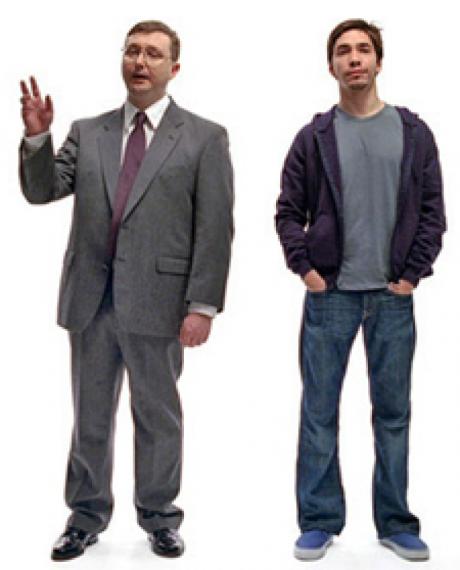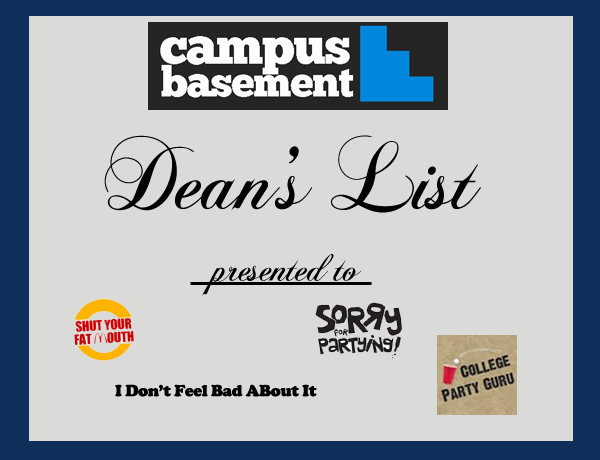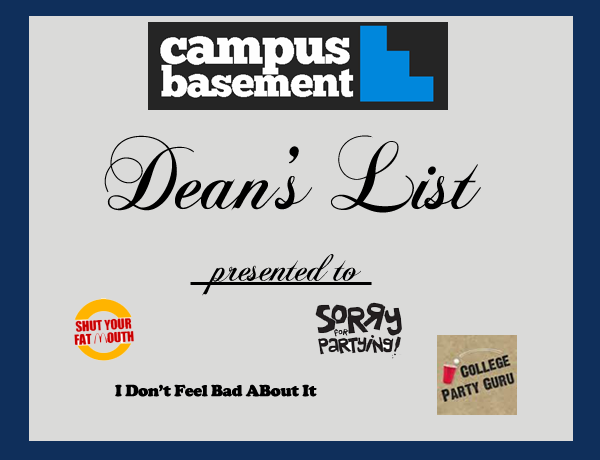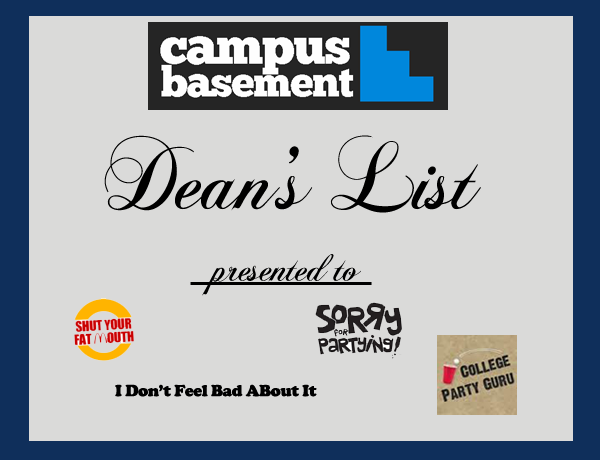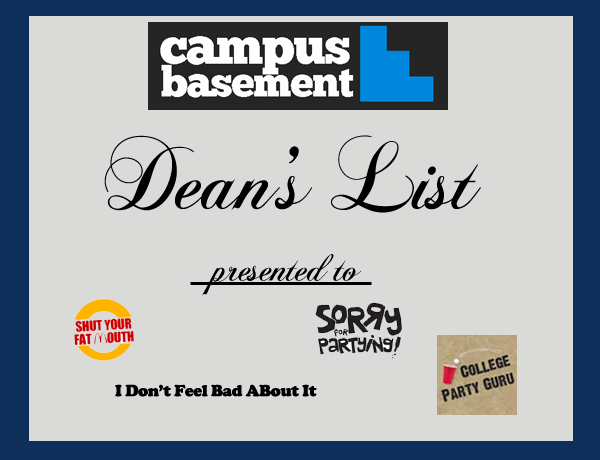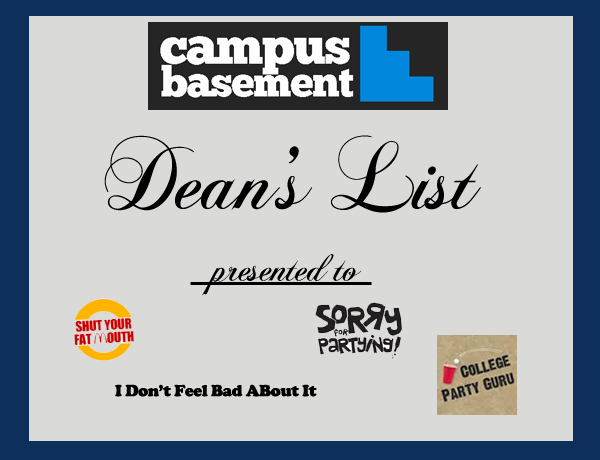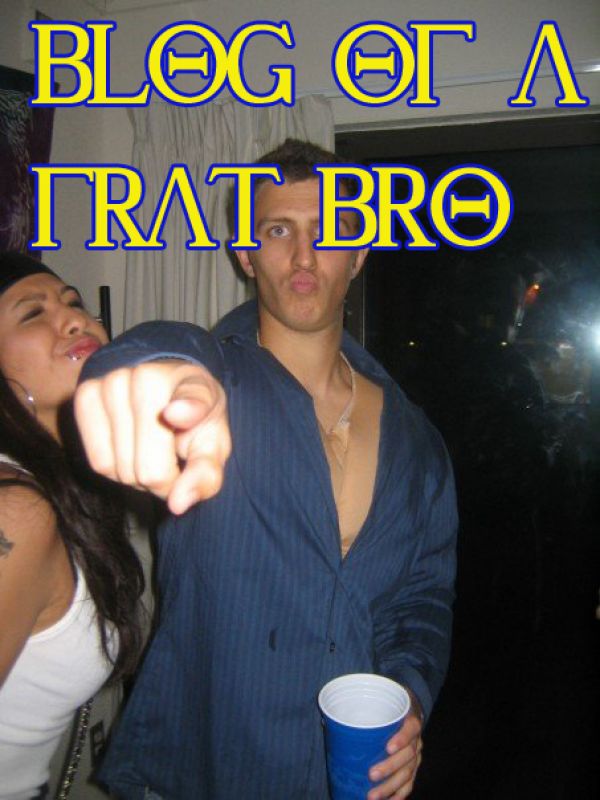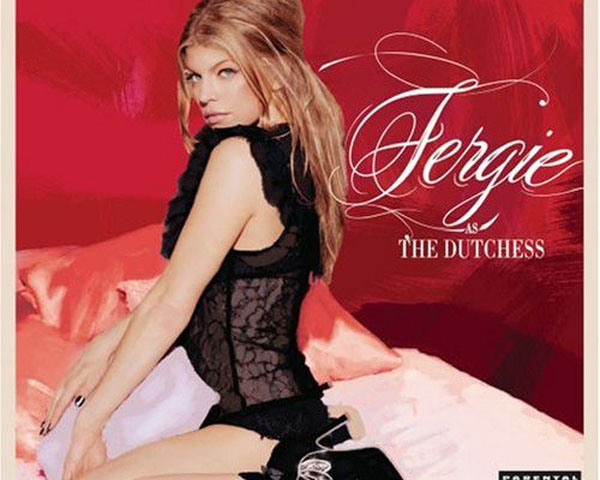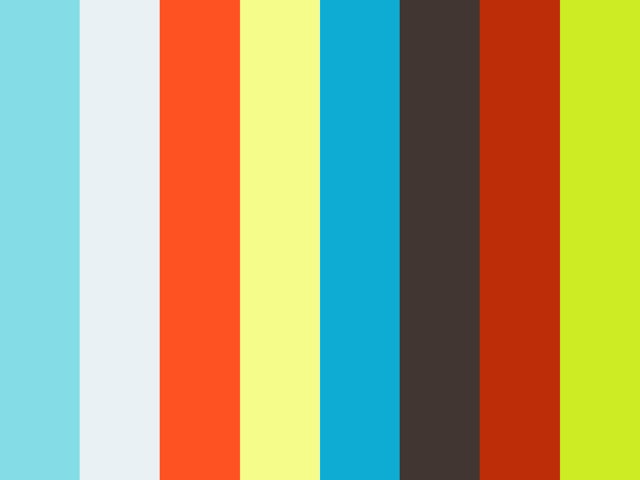1. Enter your username and password
1. Enter your username and password
2. Restart the computer after it freezes midway through typing your password
3. Move to a different computer after the previous one refuses to finish restarting
4. Open internet explorer 19 times because you’re not sure if it understood that you clicked the icon the previous 18 times
5. Try to close the superfluous 18 windows of internet explorer
6. Restart the computer after it freezes trying to close 18 windows of internet explorer
7. See step 3
8. Click internet explorer ONE TIME and then wait the appropriate amount of time for it to load up (Note: appropriate amount of time is approximately 13 minutes)
9. Find the assignment in your e-mail and open it
10. Click print
11. Click print
12. Click print
13. It’s still not fucking printing.
14. Why won’t it print? Class is in 3 minutes!!!
15. HOW MANY TIMES DO I HAVE TO CLICK PRINT
16. Oh, that’s great, Microsoft Word has encountered a problem and needs to close. Yes i’d like to report the””WHAT DO YOU MEAN YOU’RE RESTARTING?!
17. Skip class